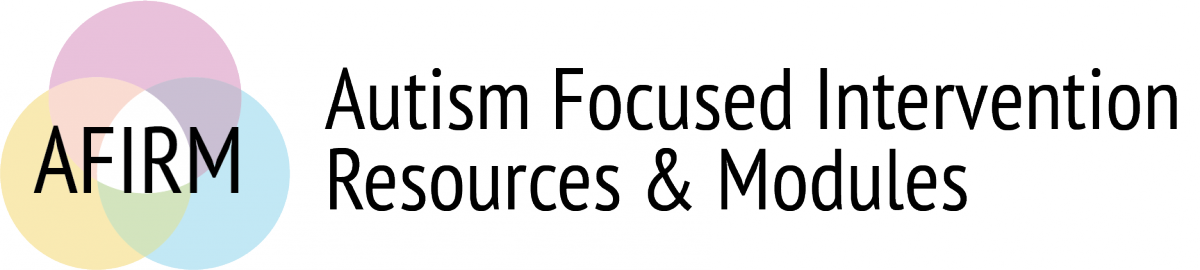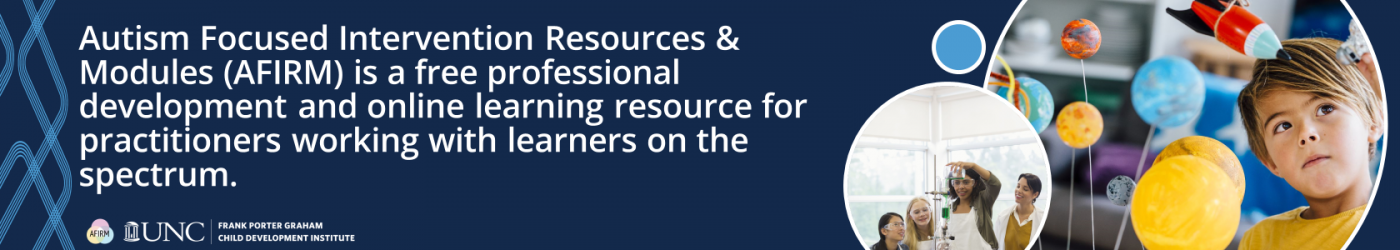While AFIRM currently uses identity first language and the term autism in our materials, some of our modules and resources reflect person first language and the term autism spectrum disorder. AFIRM acknowledges that language changes and autistic individuals may have varying language preferences. AFIRM is doing their best to honor those preferences in their materials.
Before contacting AFIRM, check the FAQs below for your question. If you don’t see your question, please complete the Contact Us form at the bottom of the page.
Frequently Asked Questions
I am having difficulty logging into AFIRM.
1. Type in your email address in correctly on the 'Request New Password' tab.
2. Check your spam/junk email folder.
3. Clear your browser history and cache. Or try logging in from a different computer.
4. After 5 attempts, you will be locked out and cannot try again until the next day.
Using the AFIRM modules:
I am having difficulty using AFIRM due to:
module pages freezing
difficulty moving between pages
videos not working
trouble loading a page
trouble logging in
or downloading certificates,
Please try to access the modules at a different time after clearing your browser history and cache. Websites are more likely to freeze due to the overwhelming increase in internet usage in the past several months. We continue to work with our IT and Web team to support the improved functionality of our site.
Please note that our newer modules work best in Firefox and Chrome.
Are the AFIRM modules and resources free?
Yes. The AFIRM modules and resources are free. You can also print a free 'Certificate of Completion' for each module.
Are the AFIRM modules and resources available in Spanish?
Unfortunately no, not at this time.
I am seeing an ‘Access Denied’ error.
The ‘Access Denied’ error generally occurs when the browser’s back button is used instead of AFIRM’s back button. Please log out of AFIRM and back in. Access your ‘My Account’ page located in the top-right of this screen, look in the ‘My Modules’ tab.
Please note:
The videos are not working/or loading.
First, use the browser to refresh the page. Second, check to see if your browser AND flash player are up-to-date. If the videos still do not load, please use the ‘Contact Us’ below to let us know which specific module’s videos are not working. Please note that our newer modules work best in Firefox and Chrome. Also, please note some of our videos do not have audio and this is indicated in red on the video itself.
I clicked on a link to another module. How do I get back to the module I originally started with?
To return to your previous module, access your ‘My Account’ page located in the top-right of this screen.
Please note:
I left the module before finishing, how do I get back to where I was?
If you leave the module prior to finishing, access your ‘My Account’ page located in the top-right of this screen.
Please note:
Account Settings:
I need to change my password.
I requested a new password but did not receive an email.
1. Check your spam/junk email folder.
2. Check to make sure that you typed in your email address in correctly on the 'Request New Password' tab.
I need to change my email.
My name is misspelled on my certificate.
To change the name listed on your certificate, log on to AFIRM and go to My Account in the top-right of the screen. Scroll down to Account Information box on the right side of the screen. Click on the Edit information or password button, update the information in the Full Name* line item, and click Save .
Step-by-Step Instructions for Correcting Name
Assessments and Certificates:
I selected the Non-Certificate track and confirmed this selection, but now I want a Certificate. How do I get the free Certificate?
Unfortunately AFIRM accounts created before November 2019 cannot be reset once the Non-Certificate track was selected and confirmed.
How do I find my pre-assessment results?
The pre-assessment results are used by AFIRM for evaluation purposes and are not provided.
I need to provide proof of my post-assessment results.
AFIRM does not provide copies/PDFs of post-assessment results. If you need to show your post-assessment results, AFIRM recommends taking a screenshot of your post-assessment results to print and/or send via email. You will need to re-take the post-assessment to take a screenshot if you did not do so the first time.
What do I have to do to receive a certificate?
To earn the free Certificate of Completion, you will need to complete a pre-assessment, a post-assessment (with a passing score of 70 or above), and an evaluation survey of the module.
Where can I find my free Certificate of Completion?
How can I change the date of completion on the free Certificate of Completion when I complete a module two or more times?
The date of completion for the free Certificate of Completion is based upon the first time
Does the free Certificate of Completion meet my agency/organization’s professional development requirements?
AFIRM does not maintain a registry of this information. Please check with your agency/organization for this information.
If you are a BCBA, then no, the free Certificate of Completion does not meet BCBA requirements. Access your ‘My Account’ page located in the top-right of this screen, look in the ‘Modules Certificates, CEUs, & CEs’ tab to register and provide payment ($35) for Type-II CEs.
The free Certificate of Completion does not meet my agency/organization’s professional development requirements. What can I do?
AFIRM offers CEUs through the Friday Center for Continuing Education at the University of North Carolina at Chapel Hill. Please note that these CEUs are based on contact hours and are not considered academic credit. Access your ‘My Account’ page located in the top-right of this screen, look in the ‘Modules Certificates, CEUs, & CEs’ tab to register and provide payment ($35) for CEUs.
AFIRM offers Type-II CEs for BCBAs. Access your ‘My Account’ page located in the top-right of this screen, look in the ‘Modules Certificates, CEUs, & CEs’ tab to register and provide payment ($35) for Type-II CEs.
I am trying to register and provide payment for CEUs or Type-II CEs.
I have registered and provided payment for Type-II CEs. Where do I find the provider number?
After the AFIRM team confirms completion of the module, post-assessment, and module evaluation survey, in addition to confirming receipt of payment, the AFIRM team will create a Type-II CEs certificate which will be emailed from AFIRM. This Type-II CEs certificate will have AFIRM/NPDC’s provider number on it.
When do I receive my CEUs or Type-II CEs?
Within 45 days of confirmation of receipt of payment and completion of module requirements. This is generally the first full week of the following month. Please plan accordingly if CEUs or Type-II CEs are needed by a certain date. CEUs and Type-II CEs are created from a time-set system and cannot be created earlier.
For CEUs, please be on the lookout for an email from the Friday Center for Continuing Education at UNC-Chapel Hill.
For Type-II CEs, these will be directly emailed from AFIRM.
Requests for Research, References, and/or Additional Training:
How do I access the references for a module?
Each module has a Reference page and an Evidence-base PDF. Check with your university’s library to access the references.
I would like to use AFIRM in my research.
Please use the ‘Contact Us’ form below describing your research and its purpose. Your request will be forwarded onto AFIRM’s Project Director.
I would like additional training.
Please use the ‘Contact Us’ form below describing your training needs. Your request will be forwarded onto AFIRM’s Project Director.
If you would like to take AFIRM learning to the next level, NPDC now offers a 2-day virtual training on the NPDC model. For more information, please visit: National Professional Development Center on Autism Training Model