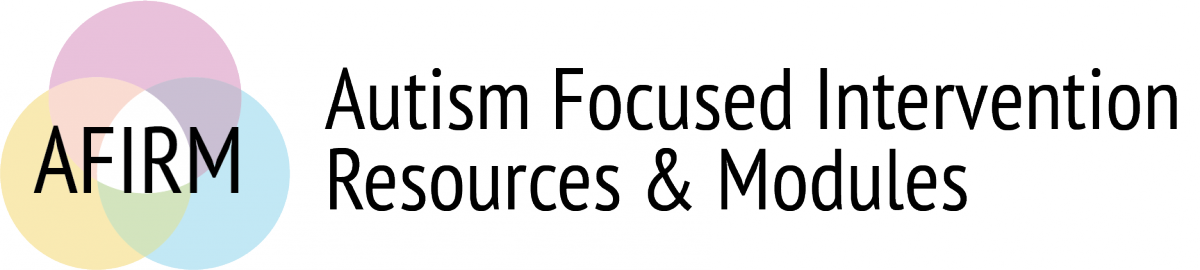It may also be necessary to create new routines during this time, as there are many new demands of caregivers—possibly homeschooling for the first time, continuing to work in/out of the home, and/or caring for multiple children or other family members. Several new routines that may be helpful are described here:
- Transitioning off screens: For many reasons, children and young adults may access screens more frequently and for longer periods of the day during this time. Transitioning away from a device, especially after a period of extended use, may be difficult for many children and young adults; however, the behavioral rigidity and inflexibility often characteristic in individuals with autism may make these transitions problematic. Establishing a clear, consistent, and concrete routine for this transition can better prepare the individual for the coming transition and offer support throughout.
- Use a visual timer. It may be helpful for individuals with autism to “see” how much time remains of screen time before they will be expected to transition to off the device. Concepts related to time are fairly abstract (e.g. “You have a few minutes”), often cannot be interpreted literally (e.g. “Just a second” or “We need to get off in a minute”), and may be confusing, especially if time-telling is not a mastered skill. Presenting information related to time visually can assist in making the concepts more meaningful. One example is the Time Timer ™ app (https://www.timetimer.com/collections/applications), which displays a section of red that disappears when the time runs out.
- Another visual transition strategy to use is a visual countdown system. Like the visual timer, a visual countdown allows an individual to “see” how much time is remaining in an activity. The countdown differs, however, because there is no specific time increment used. This tool is beneficial if the timing of the transition needs to be flexible (e.g. caregiver would like the child to stay engaged on the device during a work call but doesn’t know when it will end). A countdown system can be made with numbered or colored squares or sticky notes, or any shape or style that is meaningful to the individual. As the transition nears, the caregiver can pull off or cross off the top item (e.g. the number 5) so the individual is able to see that only 4 items remain. The caregiver decides how quickly or slowly to remove the remaining items depending on when the transition will occur. Two minutes may elapse between the removal of number 3 and number 2, while a longer amount of time may elapse before the final number is removed. Once the final item is removed, the individual is taught that it is time to transition. Several examples are provided, and these can be used to support any transition.
- Offer choices. In a time of crisis, when most people feel like so much is out of their control, providing choices can increase a sense of autonomy and motivation. Creating regular opportunities across the day where family members have a voice about what happens and when it happens can serve as an effective anxiety reducing strategy and a communication tool. These choices might include the route for the nightly walk, meal options, order of activities for the day, and/or preferences for activities. Several examples are provided for use across the day and age range.
- Creating a work space with a to-do list. For the first time, many children and young adults will be expected to complete schoolwork in the home setting. Individuals with autism may have difficulty generalizing the strategies and skills they used in the school environment to the home environment (e.g. organizing materials, attending to work activities, submitting assignments online). Thus, it will be helpful to establish a designated workspace to help clarify expectations and reduce distractions. This may be a spot at the dining room table designated by a colored placemat and facing away from the television or window. If multiple children are working in one space, consider adding a small visual divider (e.g. an open folder) between them. Caregivers can create a visual “to-do” list in several different ways—
- a) placing the individual worksheets to be completed on the child’s left and a small basket on the child’s right to put them in when they are finished, or
- b) writing a short list on a sticky note of the tasks to accomplish during the work session (e.g. 1 science story and 15 minutes of ABC Mouse). These can be crossed off when they are finished. Older children and young adults can likely generate their own to-do lists but may need some initial support to establish a workspace and launch these routines.
Build New Routines Strategy Packet
The Build New Routines Strategy Packet contains all of the content and resources related to building new routines for individuals with ASD.
Build New Routines Resources